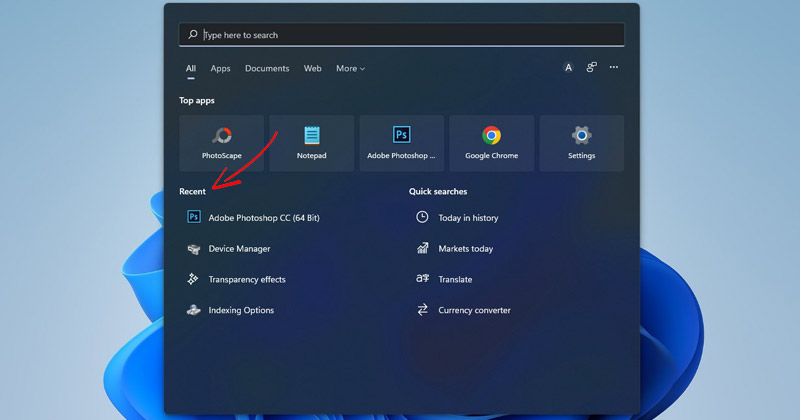-
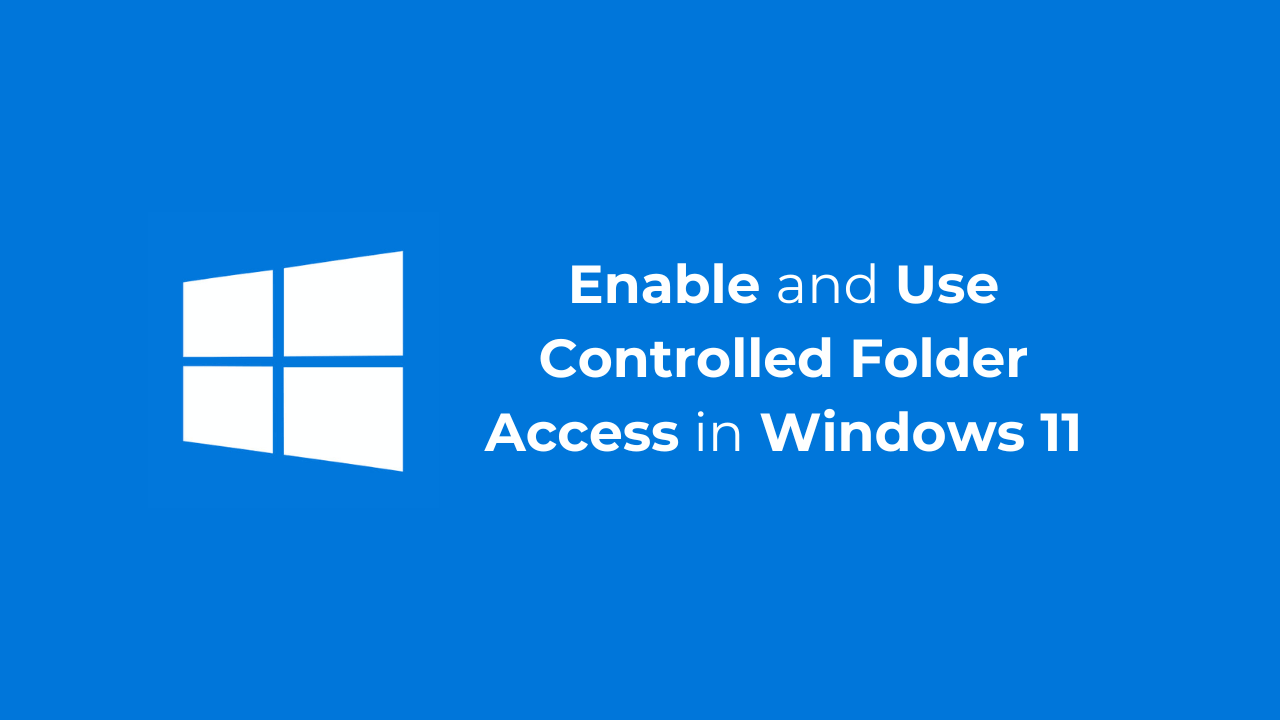
How to Enable and Use Controlled Folder Access in Windows 11
Windows 11 has a full-fledged security tool called Windows Security. This tool protects your PC from viruses and malware and offers other security and privacy…
-
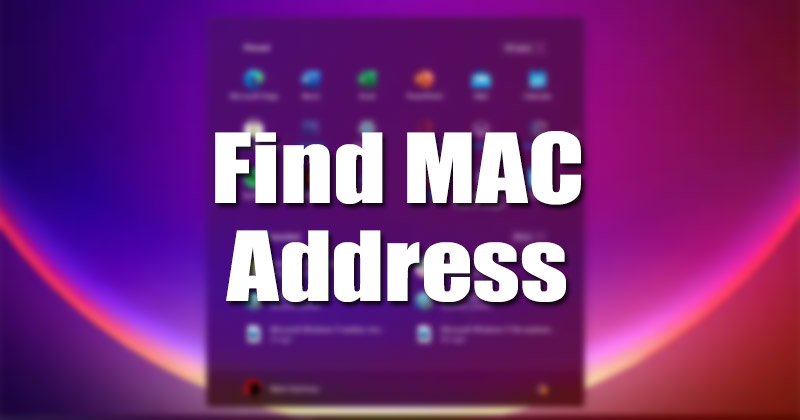
6 Best Ways to Find MAC Address in Windows 11
You might sometimes want to know the MAC address of your Windows 11 PC. A network adapter’s MAC address is assigned when it is created.…
-
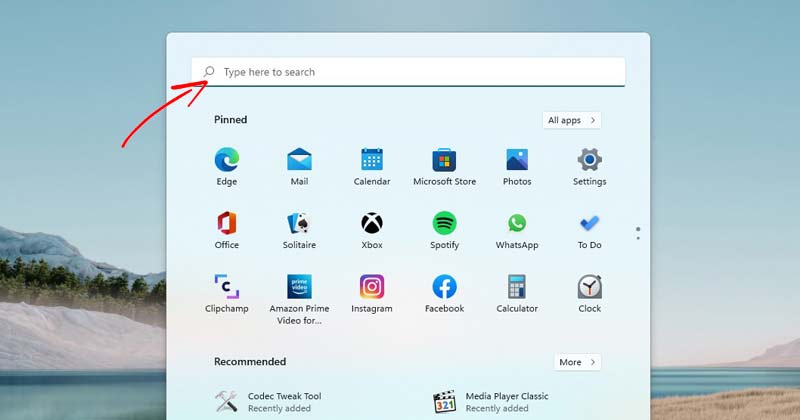
9 Best Ways to Fix Unable to Type in Search Bar on Windows 11
The search bar in Windows is a useful utility as it lets you access your favorite apps, settings, and files quickly. What’s more useful is…
-
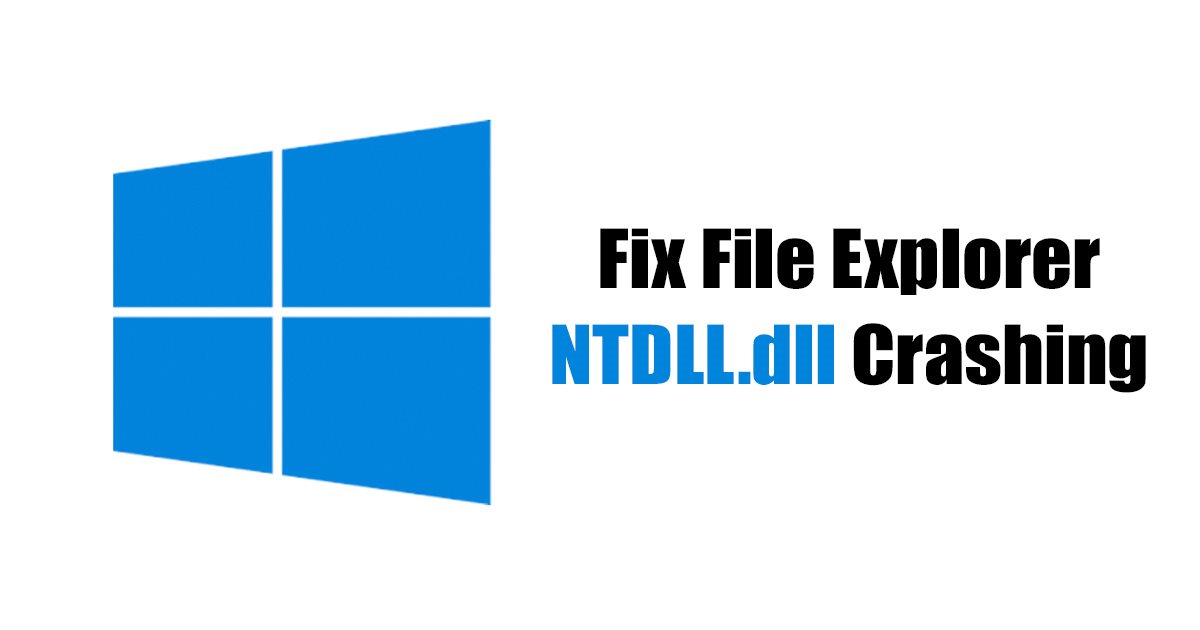
How to Fix File Explorer NTDLL.dll crashing in Windows
Several users have reported that Windows File Explorer is crashing and showing an ‘NTDLL.DLL’ error message. The File Explorer crash is accompanied by the NTDLL.DLL…
-

How to Open and Extract RAR files on Windows 11
RAR is a very popular file format for compressing files into an archive. It is similar to ZIP but has some added benefits. The RAR…
-
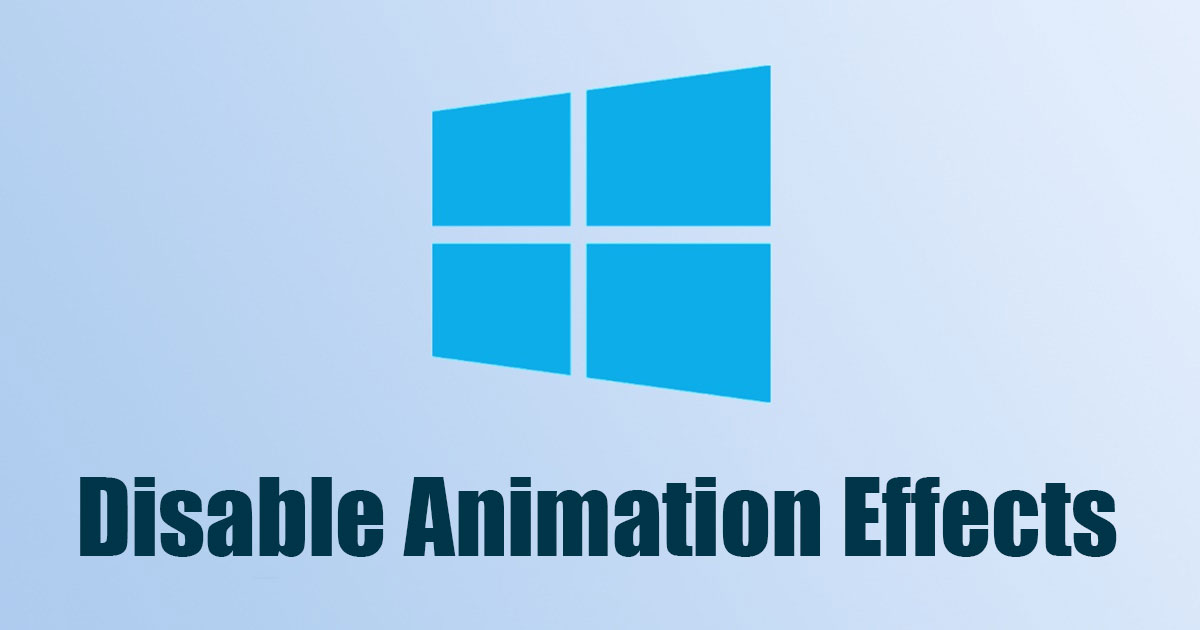
How to Disable Animation Effects on Windows 11
While the visuals make Windows 11 more awesome, they consume the system’s resources. If you are running Windows 11 on an old computer/laptop, you may…
-

How to Enable Emergency Restart in Windows 11
There are ways to deal with a computer stuck for a while: restart the Windows Explorer Process, End task the unresponsive app, or simply long…
-
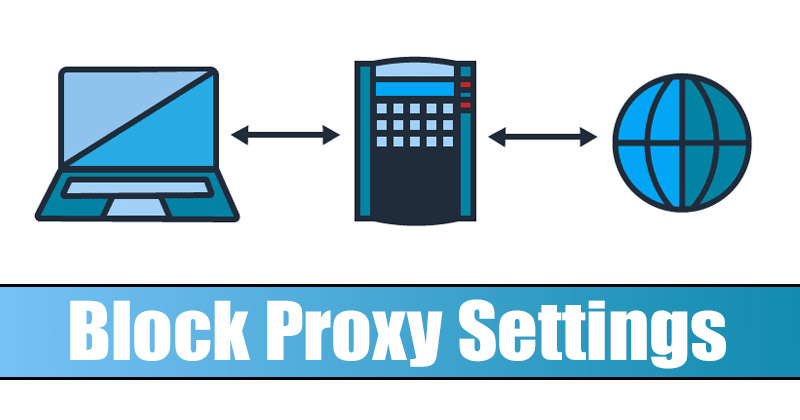
How to Prevent Users from Changing Proxy Settings in Windows 11
Businesses & tech companies usually use proxy servers to block access to certain websites or provide network users anonymity. Many users use premium proxy servers…
-
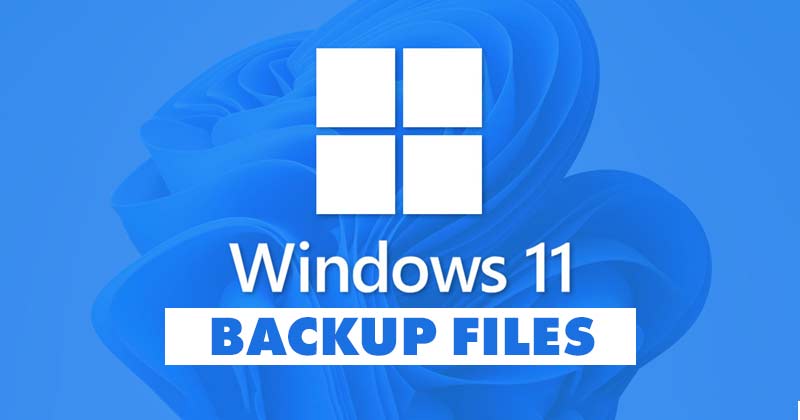
How to Use Windows File History To Back Up Windows 11 Data
Compared to third-party backup apps, the File History of Windows 11 is easier to set up and use. Once you configure Windows 11 File History,…