-
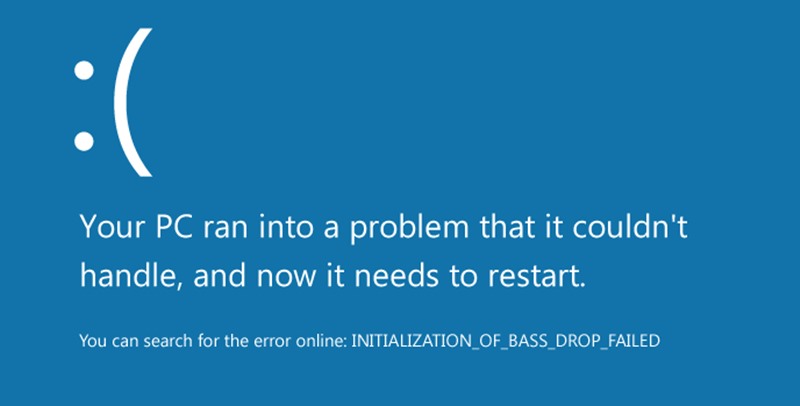
How to Handle Blue Screen of Death Automatic Restart in Windows
Blue Screen of Death (also known as BSOD) is an error screen displayed on a Windows computer system after a fatal system error, also known…
-
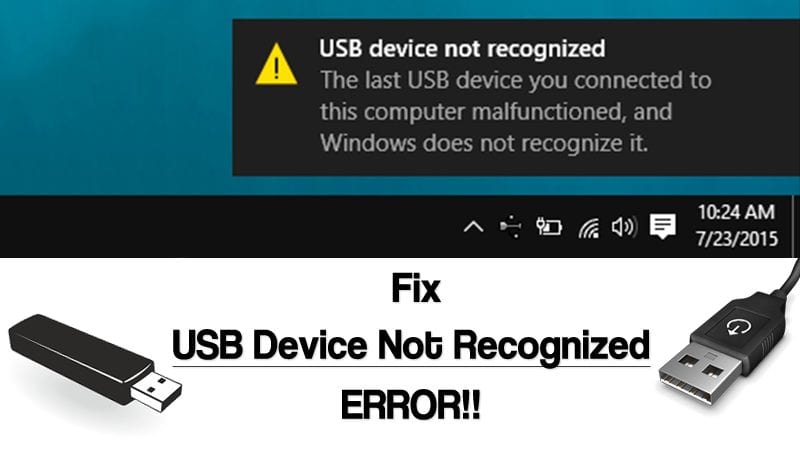
How to Fix USB Device Not Recognized Error In Windows
Modern computers and laptops have at least two or three USB Ports and support a wide range of devices. If you have been using a…
-
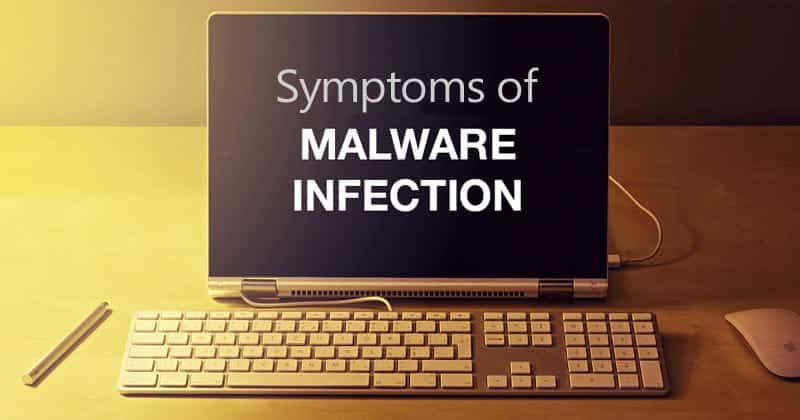
10 Warning Signs That Your Computer is Malware Infected
Although most of the problems in Windows can be solved quickly, what if your PC has hidden malware causing the actual problem? If your PC…
-
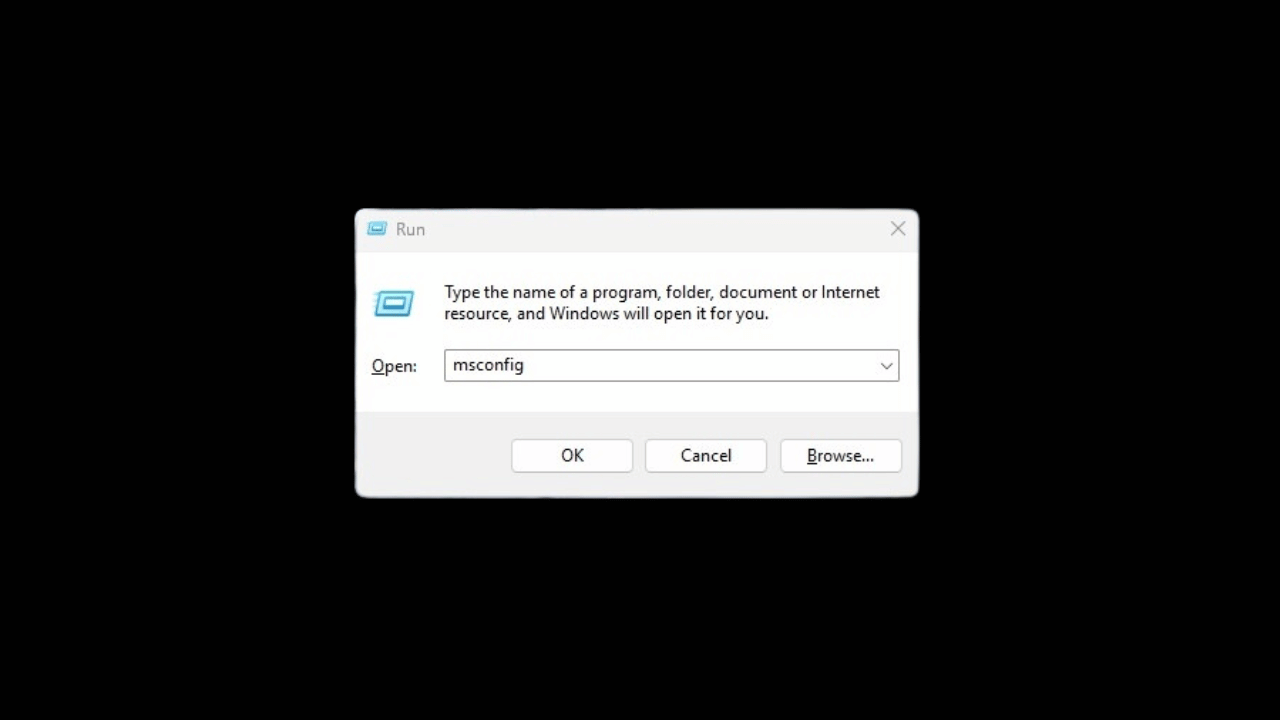
4 Ways to Open MSConfig in Windows 11
With MSCONFIG, you can find which apps run at startup and enable/disable them accordingly. You can also perform a clean boot, change the boot parameters,…
-
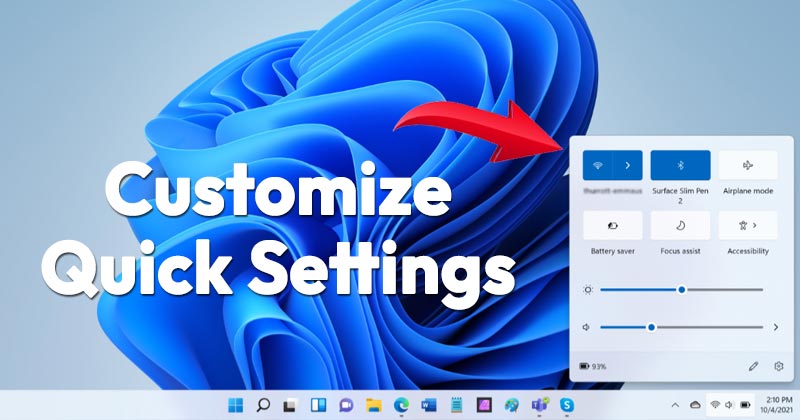
How to Add, Remove or Reset Quick Settings in Windows 11
With Windows 11‘s Quick Settings, users can easily manage common PC settings like adjusting the Volume, Brightness, Bluetooth, WiFi, Focus Settings, Accessibility Settings, and more.…
-

6 Ways to Check RAM Information on Windows 11
Knowing your PC’s exact RAM specification may come in handy in several situations. For example, a technician might ask you to provide the RAM details…
-

Windows Security Not Opening on Windows 11? 9 Best Ways to Fix it
Windows 10 and 11 come pre-installed with a free antivirus program called Windows Security. This program protects your computer from various security sites, such as…
-
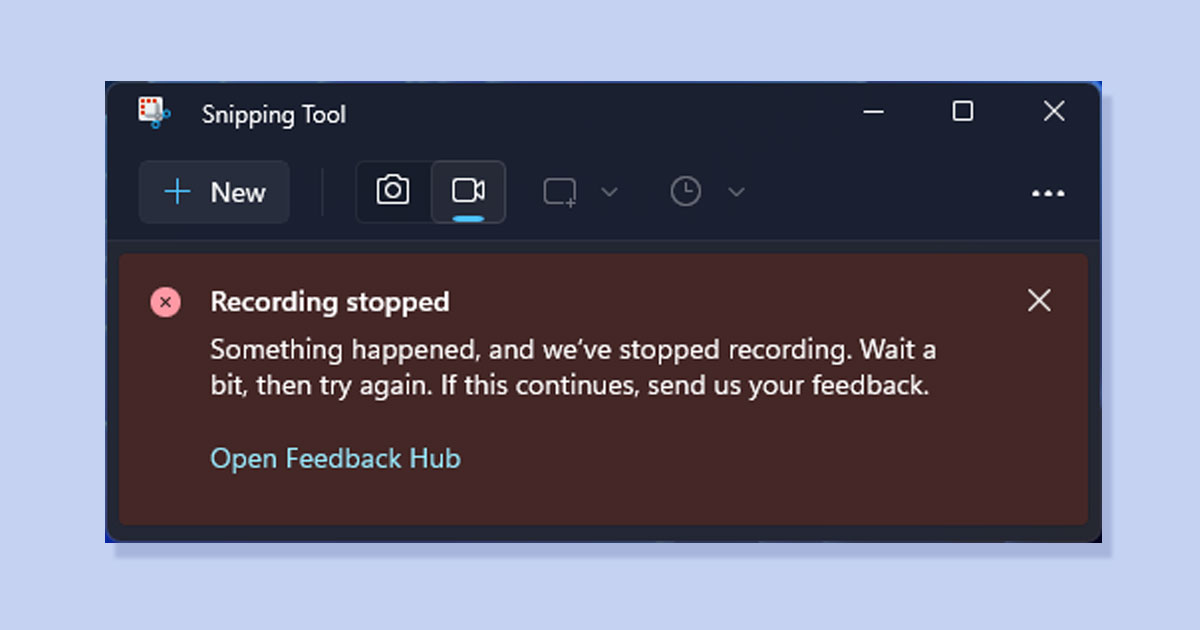
How to Fix ‘Recording Stopped’ Snipping Tool Error on Windows 11
Recently, Microsoft released a massive update to its Snipping tool that brings Text Actions. Text Actions lets you copy texts from screenshots on Windows 11.…
-
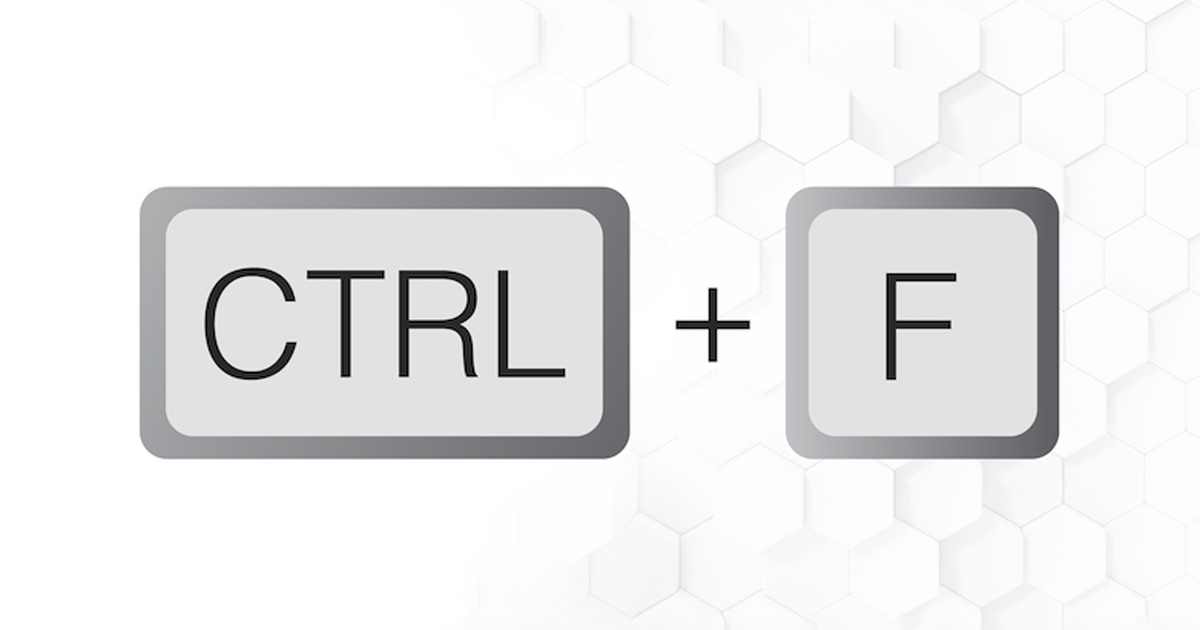
10 Best Ways to Fix CTRL + F Not Working on Windows
Whether you are typing something on a notepad or in Microsoft Word, the CTRL+F function will come in handy. CTRL+F is a convenient keyboard shortcut…
